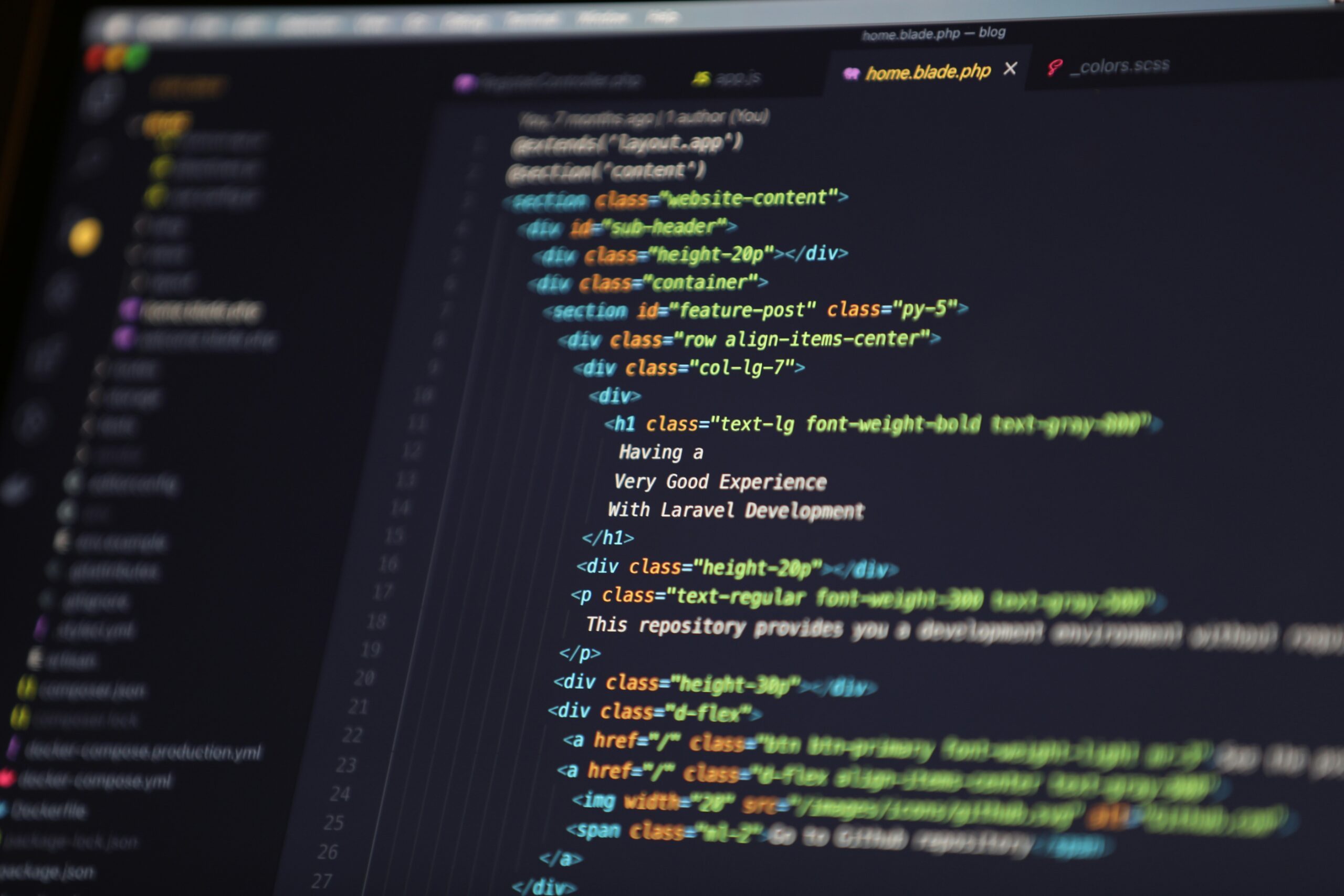Introduction
Integrating an EC2 instance with multiple domains and subdomains can be a complex task, but with the right approach, it can be streamlined and efficient. In this blog post, we will explore the steps involved in integrating an EC2 instance with multiple domains and subdomains.
Step 1: Set Up DNS Configuration
The first step is to set up the DNS configuration for your domains and subdomains. This involves creating appropriate DNS records to point the domains and subdomains to your EC2 instance’s IP address.
Step 2: Configure Virtual Hosts
Once the DNS configuration is in place, you need to configure virtual hosts on your EC2 instance. Virtual hosts allow you to host multiple websites or applications on a single EC2 instance.
Step 3: Update Apache Configuration
If you are using Apache as your web server, you will need to update the Apache configuration to include the virtual hosts you created in the previous step. This involves modifying the Apache configuration file and restarting the Apache service.
Step 4: Test and Troubleshoot
After completing the configuration steps, it is essential to test and troubleshoot your setup. You can do this by accessing your domains and subdomains in a web browser and verifying that they are correctly pointing to the desired content on your EC2 instance.
Conclusion
Integrating an EC2 instance with multiple domains and subdomains requires careful configuration of DNS settings, virtual hosts, and web server configurations. By following the steps outlined in this blog post, you can successfully integrate your EC2 instance with multiple domains and subdomains.