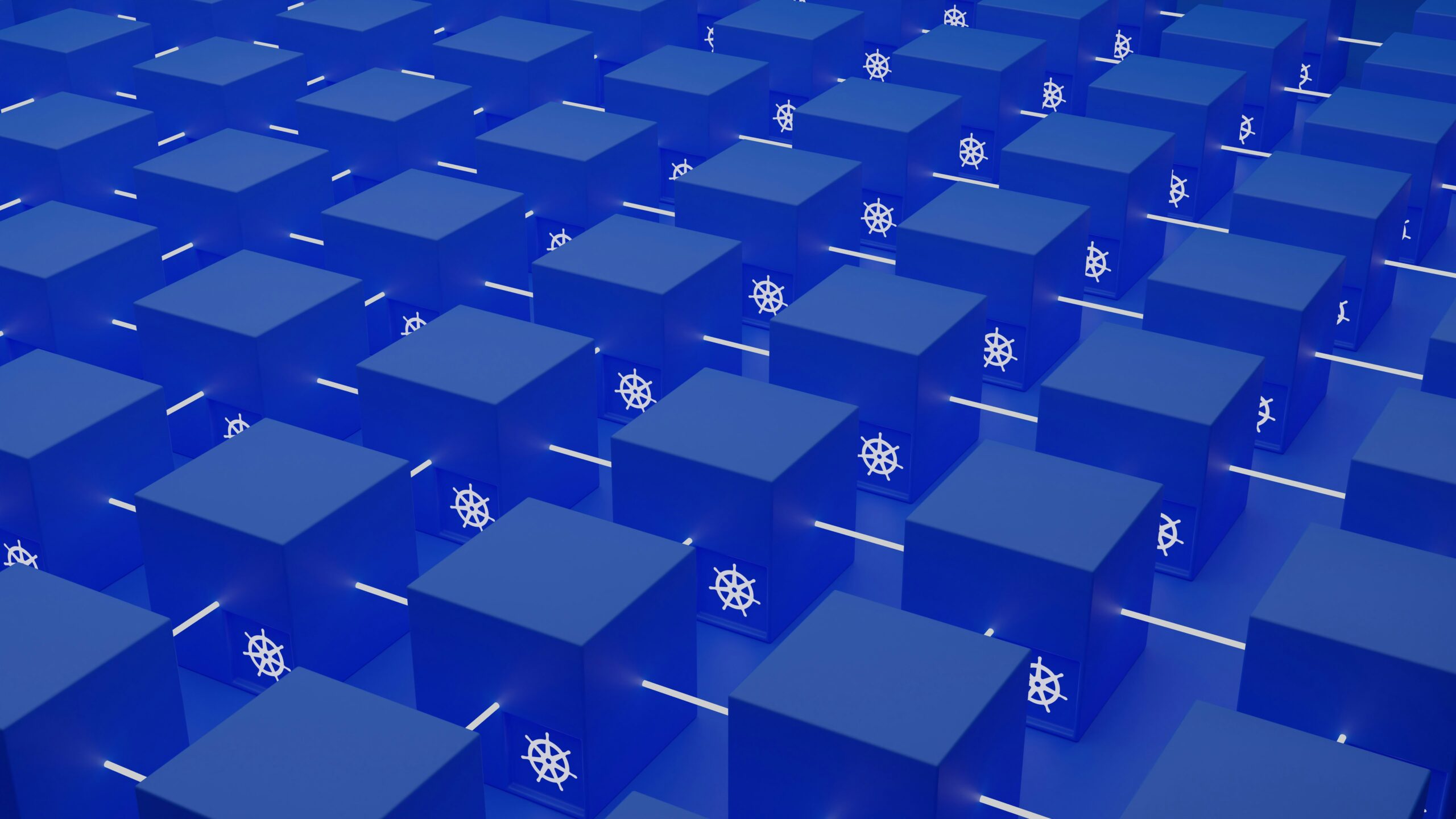In today’s digital age, security is of utmost importance for any website or online application. One way to enhance the security of your website is by installing an SSL certificate. SSL (Secure Sockets Layer) certificates encrypt the connection between a web server and a user’s browser, ensuring that sensitive information such as login credentials or credit card details are transmitted securely.
If you are hosting your website on an Amazon Linux server EC2 instance, you can easily install a free SSL certificate using Let’s Encrypt. Let’s Encrypt is a certificate authority that provides free SSL certificates.
Step 1: Connect to your EC2 instance
To begin, you need to connect to your Amazon Linux server EC2 instance using SSH. You can use a tool like PuTTY (for Windows) or the Terminal (for Mac and Linux).
Step 2: Install Certbot
Certbot is a free, open-source software tool that automates the process of obtaining and installing SSL certificates. To install Certbot on your EC2 instance, run the following commands:
sudo yum install certbot python2-certbot-apacheStep 3: Obtain the SSL Certificate
Once Certbot is installed, you can obtain the SSL certificate by running the following command:
sudo certbot --apacheThis command will prompt you to enter your email address and agree to the terms of service. After that, Certbot will automatically configure Apache to use the SSL certificate.
Step 4: Test the SSL Configuration
To ensure that the SSL certificate is installed correctly, you can run a test by visiting your website using HTTPS. If the SSL certificate is installed correctly, you should see a padlock icon in the browser’s address bar.
Step 5: Set up Auto-Renewal
SSL certificates have an expiration date, so it’s important to set up auto-renewal to ensure that your website remains secure. Certbot can automatically renew your SSL certificate before it expires. To set up auto-renewal, run the following command:
sudo certbot renew --dry-runThis command will simulate the renewal process and check for any errors. If everything is working correctly, you can set up a cron job to automatically renew the SSL certificate.
By following these steps, you can easily install a free SSL certificate on your Amazon Linux server EC2 instance. With an SSL certificate, you can improve the security of your website and gain the trust of your visitors.