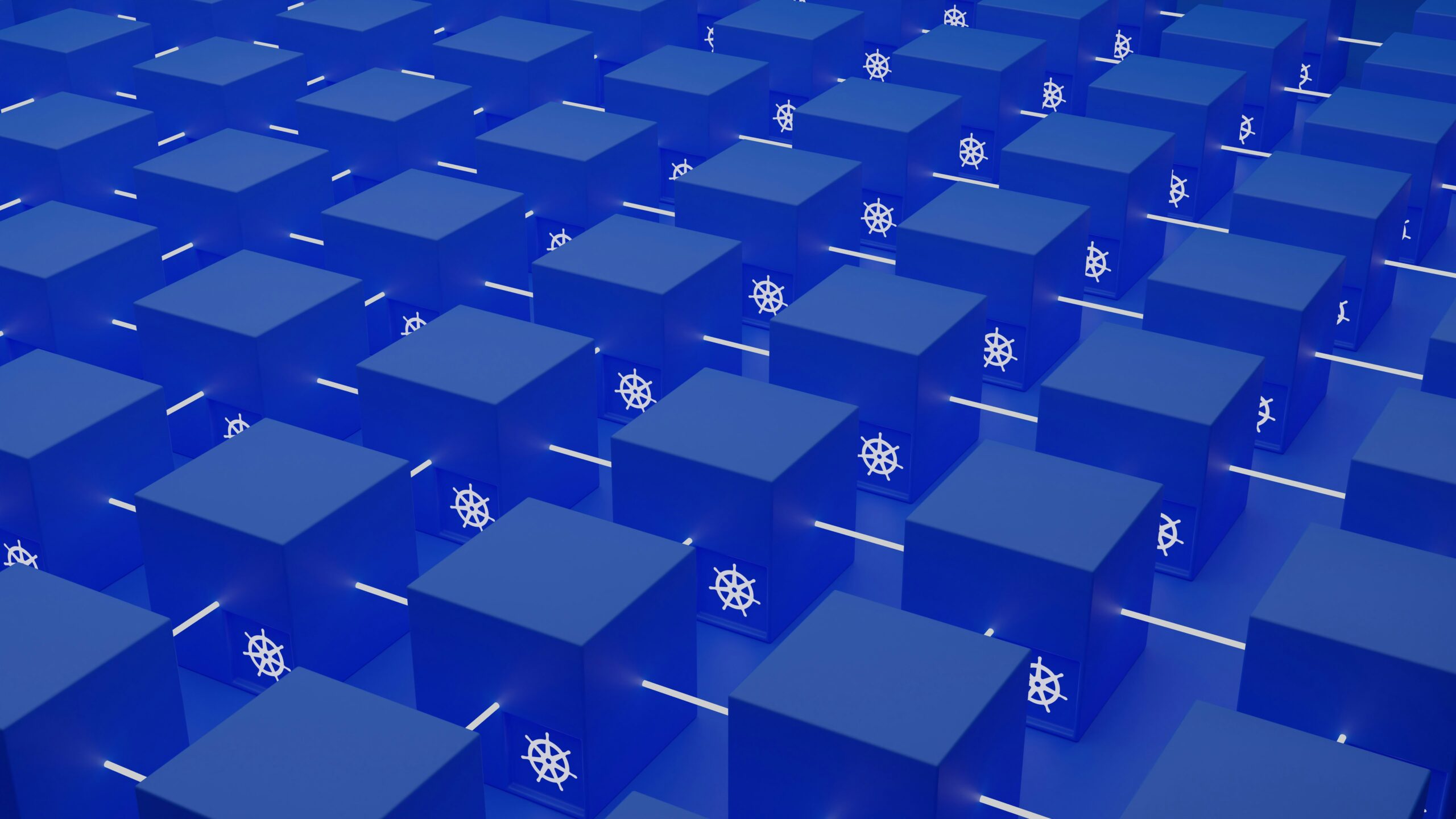Introduction
Non-Fungible Tokens (NFTs) have taken the digital world by storm, revolutionizing the way we perceive and trade digital assets. With the rise of blockchain technology, NFTs have become a popular way for artists, creators, and collectors to buy, sell, and trade unique digital items. In this tutorial, we will guide you through the process of creating your own NFT on the Polygon network, one of the fastest-growing blockchain ecosystems.
Step 1: Set up Your Wallet
The first step in creating an NFT on Polygon is to set up a compatible wallet. We recommend using MetaMask, a popular choice among blockchain enthusiasts. Start by installing the MetaMask extension for your preferred web browser and creating a new wallet. Once your wallet is set up, connect it to the Polygon network by following the instructions provided by MetaMask.
Step 2: Get Some MATIC
In order to create and interact with NFTs on Polygon, you will need to have some MATIC tokens. MATIC is the native cryptocurrency of the Polygon network. If you don’t have any MATIC, you can easily acquire some by depositing other cryptocurrencies into a supported exchange and swapping them for MATIC. Once you have your MATIC tokens, send them to your MetaMask wallet address.
Step 3: Choose an NFT Marketplace
Before you create your NFT, it’s important to decide on a marketplace where you would like to list and sell your digital asset. Polygon has several popular NFT marketplaces, including OpenSea and Rarible. Visit these platforms and explore their features, fees, and user interface to find the one that best suits your needs.
Step 4: Mint Your NFT
Now that you have your wallet set up, MATIC tokens in your account, and a marketplace chosen, it’s time to mint your NFT. Different marketplaces have different minting processes, but the general steps are similar. Connect your wallet to the chosen marketplace, navigate to the ‘Create’ or ‘Mint’ section, and follow the instructions provided. You will be asked to provide details about your NFT, such as its name, description, and image. Make sure to provide accurate and appealing information to attract potential buyers.
Step 5: Pay the Minting Fee
When you mint your NFT, you will usually need to pay a minting fee. This fee covers the cost of creating and storing your NFT on the blockchain. The exact fee amount may vary depending on the marketplace you choose and the complexity of your NFT. Confirm the fee and proceed with the payment using your MetaMask wallet.
Step 6: List and Sell Your NFT
After successfully minting your NFT, it’s time to list it for sale. Navigate to the ‘My Items’ or ‘My Collection’ section of the marketplace and find your newly minted NFT. Choose the option to list it for sale and set a price. You can also choose to list it as an auction or set a reserve price. Once your NFT is listed, potential buyers will be able to discover and purchase it using their own digital wallets.
Conclusion
Creating your own NFT on Polygon is an exciting venture that allows you to showcase your creativity and potentially earn income from your digital art, music, or collectibles. By following the steps outlined in this tutorial, you can confidently navigate the process of creating and selling your NFT on the Polygon network. Remember to research and choose the best marketplace that aligns with your goals and preferences. Good luck on your NFT journey!